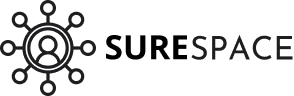Beyond the Canvas: The Ultimate Toolkit for Modern Creatives
In the fast-paced world of design, having the right tools is not just an advantage; it's essential for survival and creative growth. The digital domain demands more from designers than ever before, from intricate UI/UX wireframes to stunning digital illustrations and seamless collaborative projects. A designer's choice of application can define their workflow's efficiency, the quality of their output, and their ability to bring complex ideas to life with precision. This guide moves beyond generic lists to offer a deep dive into the best apps for designers available today.
We will explore each tool's unique strengths, analyse practical use cases, and honestly assess its limitations. A core part of any design process is collaboration, and understanding how to give and receive critiques is just as crucial as the software itself. For further insights, explore resources on how to give effective feedback on design. Whether you are a seasoned professional looking to optimise your toolkit or a newcomer navigating the vast sea of options, this comprehensive resource is organised to help you make informed decisions. Let's explore the applications that will elevate your craft and keep you ahead of the curve.
1. Figma: The Collaborative Powerhouse for UI/UX Design
Figma has cemented its place as the industry standard for collaborative interface design, distinguishing itself as one of the best apps for designers today. Its core strength lies in its cloud-native architecture, which allows multiple designers, developers, and stakeholders to work on the same file in real time. This eliminates the archaic process of version control and file handoffs, creating a single source of truth for any project.
A key differentiator is Figma's vector networks, which offer more flexibility than traditional vector paths by allowing multiple lines to connect at a single point. This is invaluable for creating complex icons and illustrations. Furthermore, its ‘Auto Layout’ feature is a game-changer for responsive design. By setting rules for spacing and alignment, components automatically adapt as content changes, drastically reducing manual resizing and ensuring consistency across different screen sizes. A practical use case involves building an entire design system with responsive components that a whole team can use, update, and maintain centrally.
While its real-time collaboration is a major advantage, it also presents a limitation: a stable internet connection is non-negotiable for effective use. Performance can also occasionally dip when working on exceptionally large, multi-page files.
- Best for: UI/UX designers, product teams, and anyone needing real-time design collaboration.
- Pricing: Offers a robust free tier; paid plans start from $12 per editor/month.
- Platforms: Web browser, with desktop apps for macOS and Windows.
2. Adobe Creative Cloud: The All-in-One Industry Standard
Adobe Creative Cloud remains an unparalleled force in the creative industry, offering a comprehensive suite of applications that function as a cohesive ecosystem. Rather than a single tool, it provides an entire arsenal, including Photoshop for raster image editing, Illustrator for vector graphics, and InDesign for print and digital layouts. Its power lies in this integration; a designer can create a complex vector logo in Illustrator, manipulate it in a photorealistic mockup in Photoshop, and then place it into a brochure layout in InDesign, all with seamless asset linking through Creative Cloud Libraries. This makes it one of the best apps for designers who work across multiple disciplines.

A key advantage is the sheer depth of features, refined over decades. For instance, Photoshop’s advanced AI-powered tools, like Generative Fill, can now intelligently expand canvases or remove objects non-destructively, saving countless hours. Illustrator's precision vector tools are essential for creating scalable brand assets. A practical implementation involves using Adobe Fonts and Creative Cloud Libraries to establish and share a consistent brand identity-including logos, colour palettes, and typography-that is instantly accessible across all apps and to all team members, ensuring brand integrity on every project.
However, this extensive capability comes at a price. The subscription model can be a significant ongoing expense, and the learning curve for mastering the entire suite is considerably steep for beginners. The sheer number of tools and panels can feel overwhelming to newcomers compared to more focused, modern applications.
- Best for: Multidisciplinary designers, agencies, and creative professionals needing a comprehensive and integrated toolset.
- Pricing: Full Creative Cloud access starts from around $54.99/month, with individual app plans available.
- Platforms: Dedicated desktop apps for macOS and Windows, with companion mobile and web versions.
3. Sketch: The Veteran Vector Editor for macOS
Sketch was a trailblazer in modern UI/UX design, establishing many of the conventions that are now standard. As a macOS-native vector editor, it remains one of the best apps for designers who prefer a dedicated, offline-first application. Its core strength has always been a clean, intuitive interface paired with powerful features like reusable ‘Symbols’ (components), which allow for the creation and maintenance of extensive design systems with ease. The app’s performance is highly optimised for the Apple ecosystem, providing a smooth, responsive experience.
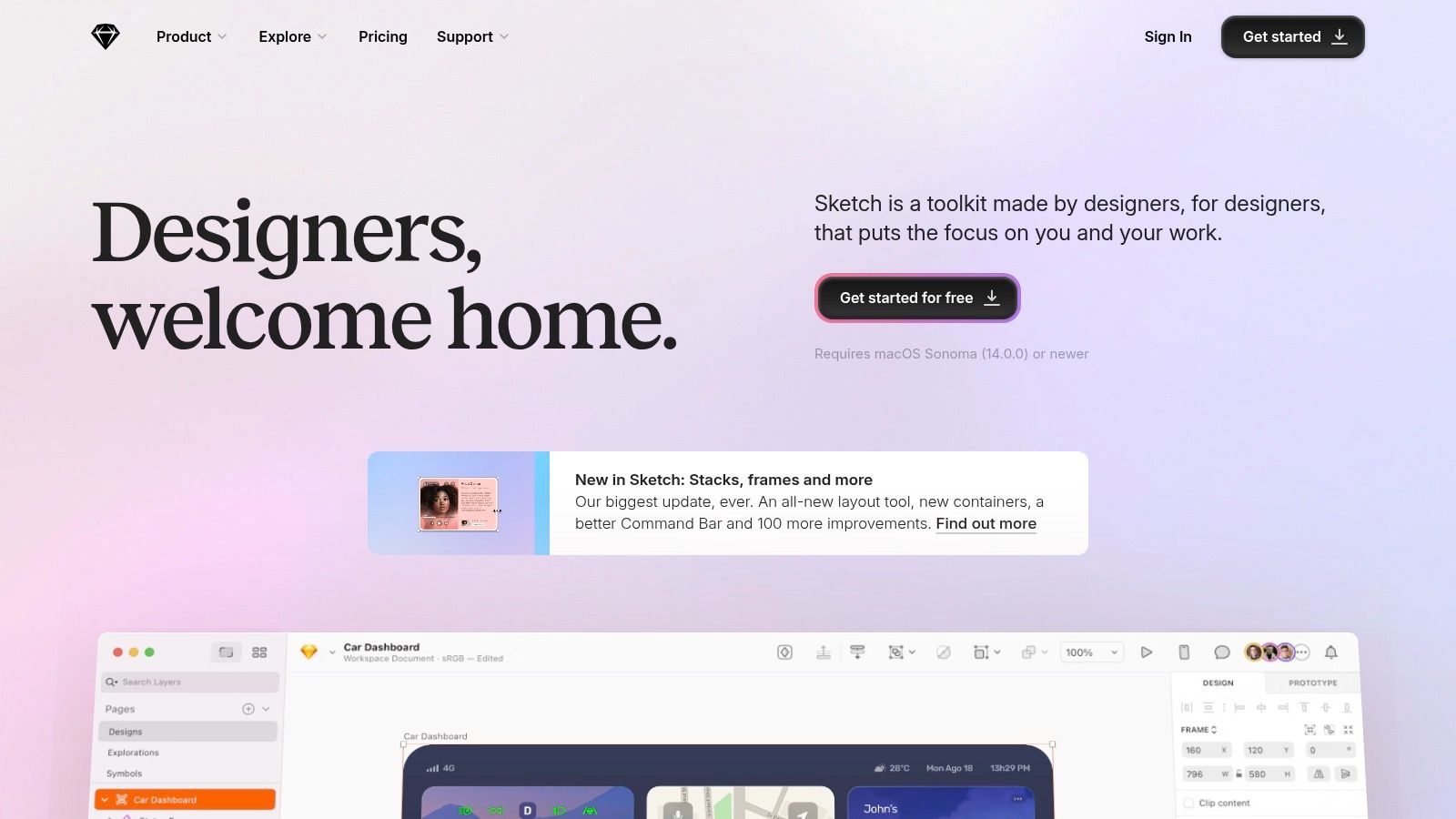
A key advantage is its robust plugin ecosystem, which allows designers to extend Sketch’s functionality for specific workflows, from managing data in mockups to advanced animation. A practical use case involves a freelance designer creating a high-fidelity mobile app prototype. They can build all screens on Artboards, link them together using the built-in prototyping tools, and then hand off the project to a developer with all specifications accessible via a web browser. The offline functionality is a significant benefit, allowing work to continue without a constant internet connection.
The primary limitation of Sketch is its macOS exclusivity, which locks out Windows and Linux users from native editing. While its collaboration features have improved, they still lag behind the seamless, real-time experience offered by cloud-native competitors.
- Best for: Mac-based UI/UX designers, freelancers, and teams valuing a native app experience.
- Pricing: A standard subscription is available from $12 per editor/month (or $120 per year).
- Platforms: Native app for macOS; designs are viewable by anyone in a web browser.
4. Canva: The Accessible Design Tool for Everyone
Canva has democratised the design world, establishing itself as an essential app for designers and non-designers alike. Its primary strength is its unparalleled ease of use, built around a drag-and-drop interface and an extensive library of templates. This allows anyone to quickly produce professional-looking graphics for social media, presentations, posters, and other marketing materials without the steep learning curve associated with more complex software like Adobe Photoshop or Illustrator. It empowers teams where not everyone is a trained designer, ensuring brand consistency across all outputs.
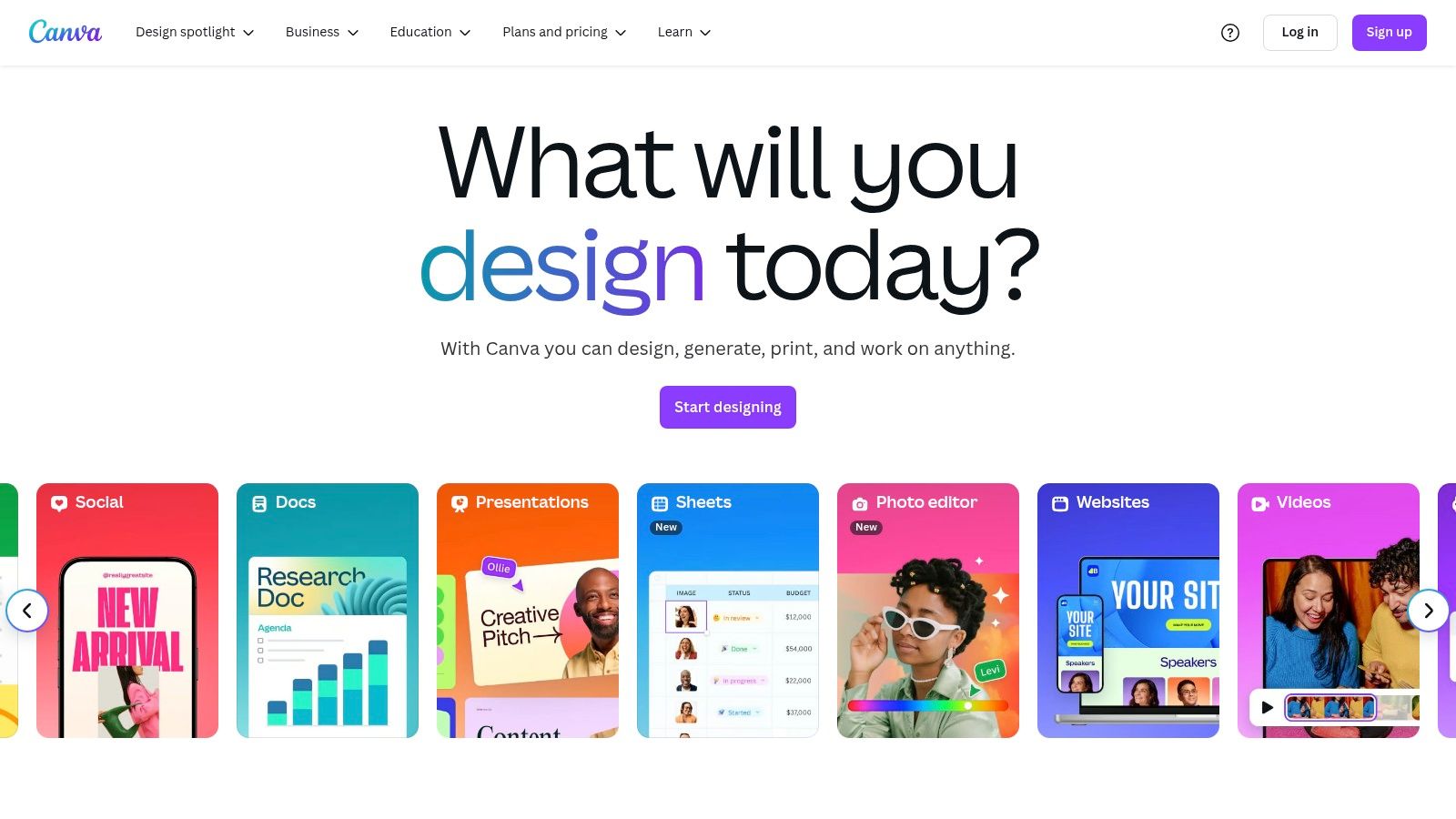
A standout feature is the Brand Kit, which allows users to pre-set brand colours, fonts, and logos. A practical use case involves a marketing manager creating on-brand social media posts without needing to consult the design team for every minor asset. This significantly speeds up content creation workflows. Beyond its ease of use for static designs, you can also leverage Canva's animation features to bring your quick projects to life. The real-time collaboration also allows for seamless feedback and edits from multiple stakeholders.
However, its simplicity is also its limitation. For intricate vector illustration or advanced photo manipulation, its capabilities fall short of professional-grade tools. Furthermore, like many cloud-based platforms, its full functionality is dependent on a reliable internet connection.
- Best for: Social media managers, marketers, small business owners, and designers needing to create quality graphics quickly.
- Pricing: A generous free version is available; paid plans start from approximately AED 48 per person/month.
- Platforms: Web browser, with desktop and mobile apps for macOS, Windows, iOS, and Android.
5. Affinity Designer: The Subscription-Free Vector Powerhouse
Affinity Designer has carved out a significant niche as a top-tier vector graphics editor, positioning itself as one of the best apps for designers seeking a powerful, yet affordable, alternative to subscription-based models. Its main appeal is its one-time purchase price, which provides access to a professional-grade toolset without recurring fees. The app’s performance is a standout feature, boasting incredibly smooth pan and zoom at 60fps, even on complex documents with thousands of objects, offering a fluid and responsive creative experience.

A key strength is its seamless integration of vector and raster workspaces. Designers can switch between the ‘Designer Persona’ (vector) and ‘Pixel Persona’ (raster) within the same document, allowing for intricate illustration work combined with texture and shading without leaving the application. This is incredibly practical for creating detailed brand assets, game art, or concept illustrations that require both sharp vector lines and rich pixel-based effects. The ability to work with unlimited artboards and utilise non-destructive adjustments makes it a versatile tool for anything from UI mock-ups to print-ready marketing materials.
While its one-off cost is a major draw, this also means the community and third-party plugin ecosystem is smaller than Adobe’s. Finding extensive tutorials or specialised plugins can sometimes be more challenging, requiring a more self-directed learning approach.
- Best for: Illustrators, graphic designers, and game artists looking for a high-performance, subscription-free vector tool.
- Pricing: A single, one-time payment of around $69.99 (often on sale) for each platform.
- Platforms: macOS, Windows, and a feature-rich version for iPad.
6. Procreate: The Definitive Digital Illustration Studio for iPad
Procreate has become an indispensable tool for illustrators, letterers, and concept artists, solidifying its reputation as one of the best apps for designers who prioritise a tactile drawing experience. Designed exclusively for iPad, it masterfully bridges the gap between traditional and digital art. Its strength lies in its incredible performance and an interface that feels intuitive and stays out of the way, allowing creativity to flow uninterrupted from the artist's hand through the Apple Pencil to the canvas.

The app's powerhouse is its Valkyrie graphics engine, enabling work on high-resolution canvases with hundreds of layers without lag. A standout feature is the extensive and highly customisable brush library; artists can download or create their own brushes for any imaginable texture or effect. This is particularly useful for UI/UX designers creating custom illustrations or icons with a hand-drawn feel, or for a marketing team developing unique social media graphics. The time-lapse recording feature is also a practical asset, providing valuable behind-the-scenes content for an artist’s portfolio or social channels.
However, Procreate's greatest strength is also its main limitation: its exclusivity to iPadOS locks out users on other platforms like Android or Windows. Furthermore, as a pure raster-based editor, it lacks vector support, meaning creations are not infinitely scalable, which can be a drawback for logo design or work requiring flexible resizing.
- Best for: Digital illustrators, concept artists, lettering artists, and any designer needing a powerful raster drawing tool.
- Pricing: A single one-time purchase of around $12.99 (price may vary by region), with no subscriptions.
- Platforms: iPadOS only.
7. InVision: The Prototyping and Feedback Hub
InVision has long been a cornerstone for product design teams, solidifying its reputation as one of the best apps for designers focused on bringing static screens to life. Its primary function is transforming high-fidelity mockups from tools like Sketch or Photoshop into fully interactive, clickable prototypes. This allows designers to simulate the user experience, test flows, and validate concepts before a single line of code is written, bridging the critical gap between static design and dynamic development.

The platform’s strength is its intuitive "hotspot" system, where designers can link screens together using various gestures and transitions to mimic real application behaviour. A common use case is uploading a complete app design and creating a shareable prototype for user testing sessions or stakeholder reviews. Its collaborative features are also robust, allowing team members to leave comments directly on specific parts of a design, creating a centralised feedback loop. This organised approach prevents crucial feedback from getting lost in emails or chat threads.
While excellent for prototyping and feedback, InVision is not a design creation tool; it relies on imported files. Its performance can also become sluggish when handling prototypes with an extensive number of screens and complex interactions, which is a key consideration for large-scale projects.
- Best for: Product designers, UX researchers, and teams needing to create interactive prototypes and centralise design feedback.
- Pricing: Offers a free plan for a single prototype; paid plans start from approximately $13 per user/month.
- Platforms: Web browser, with Craft plugin for Sketch and Photoshop.
8. Kittl: The Intuitive Powerhouse for Expressive Graphics
Kittl has rapidly emerged as a go-to browser-based design platform, making it one of the best apps for designers who need to produce stunning visuals quickly, without a steep learning curve. It excels at creating intricate, vintage, and trending designs for merchandise, posters, and social media content. The platform's strength lies in its combination of a user-friendly interface with powerful, semi-automated creative features that simplify complex design tasks.

A significant differentiator is Kittl’s advanced text transformation engine, allowing for single-click warping, shading, and decoration that would take considerable effort in traditional software like Illustrator. A practical use case involves a designer creating a unique t-shirt graphic by combining Kittl's hand-lettered fonts with its texture library and mock-up generator, going from concept to a realistic product preview in minutes. Beyond Kittl, other specialised tools, like a free AI-powered Glitch Text Generator, can also help designers create unique text effects quickly.
While its ease of use is a major advantage, its reliance on an internet connection can be a drawback for offline work. Furthermore, designers accustomed to the granular control of professional desktop applications may find its feature set somewhat constrained for highly technical vector manipulation.
- Best for: Graphic designers, illustrators, and content creators focusing on merchandise, branding, and social media graphics.
- Pricing: A free plan is available; paid plans with more features and commercial licensing start from $10/month.
- Platforms: Web browser.
9. ProtoPie: The High-Fidelity Interaction Specialist
ProtoPie carves out a unique niche among the best apps for designers by focusing exclusively on creating dynamic, high-fidelity prototypes without a single line of code. Its primary strength is empowering designers to build complex, realistic interactions that feel like a finished product. This goes far beyond simple screen transitions, allowing for the creation of prototypes that can react to sensor inputs, voice commands, and even interact with other devices and hardware.

The "Screenshot to Design" feature is a standout, allowing a user to upload an image of an existing app or website and have Visily convert it into an editable screen. This is incredibly practical for redesign projects or for drawing inspiration from established patterns without starting from scratch. Furthermore, its extensive library of over 1,500 pre-built templates and components empowers teams to create polished prototypes rapidly. A practical use case involves a startup founder with no design background quickly generating a functional prototype to present to investors, simply by describing their app idea to Visily’s AI.
However, its strength in simplicity is also its limitation. Visily lacks the advanced vector manipulation tools and complex design system management features found in more established software like Figma or Sketch, making it less suitable for intricate, pixel-perfect final designs. Like most cloud-based tools, its real-time collaboration features are entirely dependent on a stable internet connection.
- Best for: Product managers, developers, and entrepreneurs needing to create high-fidelity wireframes and prototypes quickly.
- Pricing: A generous free tier is available; paid plans start from $12 per creator/month.
- Platforms: Web browser.
11. Adobe XD: Streamlined Prototyping for the Creative Cloud Ecosystem
Adobe XD is a powerful vector-based tool specifically engineered for designing and prototyping user experiences for web and mobile applications. Its strength lies in its intuitive interface and deep integration within the Adobe Creative Cloud, making it a natural choice for designers already invested in applications like Photoshop and Illustrator. This seamless interoperability allows for effortless asset transfer and a cohesive workflow, positioning it as one of the best apps for designers who value a unified toolset.

Key features like 'Repeat Grid' are incredibly practical, allowing designers to create and manage lists or galleries with repeating elements by simply dragging a handle. Another powerful tool is 'Content-Aware Layout', which intelligently adjusts designs as content changes, maintaining spacing and alignment automatically. For a practical use case, a designer can create a high-fidelity interactive prototype, complete with animations and voice command triggers, and share it directly with stakeholders for immediate feedback, all within a single application.
While its user-friendly nature is a major plus, it sometimes lacks the advanced collaborative features or the extensive plugin ecosystem seen in competitors like Figma. The subscription model can also be a significant consideration for individual freelancers or small teams not already subscribed to the Creative Cloud.
- Best for: Designers and teams deeply integrated with the Adobe Creative Cloud suite.
- Pricing: Included with Adobe Creative Cloud plans, which start from approximately AED 219.14 per month.
- Platforms: Desktop apps for macOS and Windows; mobile apps for iOS and Android for previewing.
12. Krita: The Professional-Grade Open-Source Painting Studio
Krita has carved out a significant niche as a powerful, free, and open-source digital painting application, making it one of the best apps for designers focused on illustration. It is specifically built for concept artists, illustrators, and comic creators, offering a professional-grade toolset that rivals many paid alternatives. Its core strength is a highly customisable and extensive brush engine, giving artists granular control over every aspect of their digital brushes, from texture to pressure sensitivity.

A standout feature is the wrap-around mode, which allows for the creation of seamless textures and patterns by live-painting across canvas edges. This is immensely practical for game artists and textile designers. For comic book artists, the built-in vector and text tools, along with comic panel templates, provide a complete workflow within a single application. Krita also includes animation tools for creating frame-by-frame animated sequences, a feature not commonly found in free software.
While its feature set is impressive for a free tool, the user interface can feel dense and overwhelming for newcomers transitioning from simpler apps. Performance can also be hardware-dependent, with large canvases and complex brushes occasionally causing lag on lower-spec machines.
- Best for: Digital illustrators, concept artists, comic book creators, and texture artists.
- Pricing: Completely free and open-source; voluntary donations are encouraged.
- Platforms: Windows, macOS, and Linux.
Top 12 Designer Apps Feature Comparison
| Tool | Core Features / Capabilities | User Experience / Quality ★★★★☆ | Value Proposition 💰 | Target Audience 👥 | Unique Selling Points ✨ |
|---|---|---|---|---|---|
| Figma | Real-time collaboration, advanced prototyping, plugins | Intuitive, beginner-friendly, team-focused ★★★★☆ | Subscription-based, regular updates 💰 | UI/UX designers, remote teams | Cross-platform, FigJam integration 🏆 |
| Adobe Creative Cloud | Comprehensive design suite, AI-tools, templates, cloud storage | Industry-standard, feature-rich, professional ★★★★★ | Subscription, costly long-term 💰 | Professional designers, studios | Integrated ecosystem, AI enhancements 🏆 |
| Sketch | Vector design, prototyping, offline use, macOS only | Smooth macOS optimization, user-friendly ★★★★☆ | One-time + subscription for updates 💰 | macOS UI/UX designers | Symbol management, offline functionality ✨ |
| Canva | Drag-drop, templates, AI suggestions, brand kit | Easy to use, minimal learning curve ★★★☆☆ | Free tier + affordable plans 💰 | Beginners, marketers, creatives | Extensive templates, AI design help ✨ |
| Affinity Designer | Vector & raster, unlimited artboards, smooth performance | High performance, pro tools ★★★★☆ | One-time purchase, no subscription 💰 | Professionals seeking alternatives | Fast, cost-effective Adobe alternative 🏆 |
| Procreate | Digital painting, brush library, gesture controls, iPad only | Natural drawing, Apple Pencil optimized ★★★★★ | One-time purchase 💰 | Illustrators, artists on iPad | Time-lapse, 3D painting, iPad optimized ✨ |
| InVision | Interactive prototyping, team feedback, design system mgmt | User-friendly, collaboration focused ★★★☆☆ | Subscription-based 💰 | Designers collaborating remotely | Integration with design tools, prototyping 🏆 |
| Kittl | Content library, AI tools, browser-based, collaborative | User-friendly, easy web access ★★★☆☆ | Subscription, no install needed 💰 | Beginners, creatives, social media users | AI-powered design, browser-based ✨ |
| ProtoPie | Cross-device prototypes, hardware integration, voice commands | Complex interaction support, requires learning ★★★☆☆ | Higher price for individuals 💰 | Advanced prototypers, hardware integrators | No-code complex prototypes, hardware integration ✨ |
| Visily | AI design conversion, templates, real-time collaboration | Easy to use, beginner-friendly ★★★☆☆ | Affordable subscription 💰 | Beginners, fast wireframe designers | AI-assisted design, editable screenshots ✨ |
| Adobe XD | Wireframes, prototypes, voice design, Adobe integrations | Smooth Adobe ecosystem, beginner-friendly ★★★★☆ | Subscription, costly over time 💰 | UI/UX designers, Adobe users | Repeat grid, smart layouts, voice design ✨ |
| Krita | Brush engine, animation tools, vector & text, open-source | Powerful but complex interface ★★★☆☆ | Free and open-source 💰 | Illustrators, comic artists | Free, animation support, wrap-around mode ✨ |
Choosing Your Creative Companion: Making the Right Decision
Navigating the landscape of design software can feel as complex as a detailed vector illustration. Throughout this guide, we have analysed a comprehensive suite of tools, from industry powerhouses like Figma and the Adobe Creative Cloud to specialised champions like Procreate and ProtoPie. The central theme is clear: the quest is not for a single, universally acclaimed application, but for the combination of tools that perfectly aligns with your unique creative workflow, project demands, and professional goals.
The ideal choice hinges on a strategic self-assessment of your needs. A UI/UX designer collaborating with a remote team in Dubai will find Figma’s real-time features indispensable, whereas a freelance illustrator might achieve their best work using the tactile, intuitive interface of Procreate on an iPad. Similarly, a start-up on a tight budget could build its entire brand identity using the powerful, one-time-purchase Affinity suite, sidestepping the subscription model of Adobe. The modern designer's toolkit is rarely monolithic; it is a curated collection of complementary applications.
Key Factors for Your Decision Matrix
When selecting from the best apps for designers, it’s crucial to move beyond feature lists and consider practical implementation. Evaluate these core factors to build a toolkit that empowers, rather than encumbers, your creative process:
- Primary Design Discipline: Are you focused on user interfaces (Figma, Sketch, Adobe XD), intricate vector art (Affinity Designer, Kittl), digital painting (Procreate, Krita), or rapid prototyping (ProtoPie, InVision)? Your primary function should dictate your primary tool.
- Collaboration and Workflow: Consider how you work with others. Do you need real-time co-editing, sophisticated commenting and feedback loops, or seamless handoffs to developers? Tools like Figma and InVision are built from the ground up for team-based projects.
- Budget and Scalability: Your financial commitment is a significant factor. Do you prefer a one-off payment like those for Sketch or Affinity products, or does a subscription service like Adobe Creative Cloud, which offers a vast ecosystem of integrated apps, provide more value for your investment?
- Platform and Hardware Ecosystem: Your existing hardware matters. Procreate is an iOS-exclusive powerhouse, while other applications offer more flexibility across Windows, macOS, and even web browsers. Ensure your chosen software integrates smoothly with your current setup.
Your Actionable Next Steps
The most effective way to finalise your decision is through hands-on experience. Theoretical knowledge is valuable, but the true test is how an application feels in practice. Dedicate time to explore the free tiers or trial periods offered by your top contenders. Create a small, real-world project within each one to test its interface, performance, and core functionalities. This experimentation is not a waste of time; it is a critical investment in your future productivity and creative satisfaction.
Ultimately, the goal is to assemble a software arsenal that feels like an extension of your own creativity. The best apps for designers are the ones that fade into the background, allowing your ideas to flow effortlessly from mind to screen. Be bold, experiment with different combinations, and build the toolkit that will not only meet your current needs but also grow with you as you tackle new and exciting creative challenges.
As you build your digital toolkit, remember that your creative workspace is just as important. A cluttered digital environment can stifle the very creativity these apps are meant to unleash. If you're looking for a focused, ad-free space to organise your thoughts, share ideas, and connect with other creatives without the noise of traditional social media, explore SureSpace. It’s the perfect companion for designers seeking a mindful platform to nurture their next big idea.