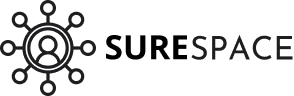Beyond the Buzz: Finding Your Ideal Group Chat Online Space
Tired of endless doomscrolling and algorithm-driven feeds? This listicle cuts through the noise, presenting eleven powerful group chat online platforms designed for meaningful connection and collaboration. Whether you're a creative professional in Dubai seeking a supportive community, a millennial prioritizing mindful internet usage, or simply looking for an escape from social media overload, this guide offers a solution. Discover the ideal digital space to connect, create, and collaborate without the distractions.
This resource examines eleven distinct group chat online options. You'll gain practical insights gleaned from extensive use of each platform. Discover which tool best suits your specific needs, from focused work discussions to vibrant hobbyist communities.
We'll cover the strengths and weaknesses of:
- Slack
- Microsoft Teams
- Google Chat
- Discord
- Rocket.Chat
- Mattermost
- Chanty
- Flock
- Zulip
- Pumble
- Spike
This is not a generic feature list. Expect real-world use cases, honest assessments of limitations, and implementation advice, empowering you to choose the right group chat online tool. Stop sifting through endless options. Start connecting.
1. Slack
Slack is more than just a messaging app; it's a virtual workspace. It excels at organizing group chat online by using channels dedicated to specific topics, projects, or teams. This keeps conversations focused and easily searchable, a huge plus for staying organized and reducing notification overload. This structured approach makes it ideal for project management, team collaboration, and community building. It's especially beneficial for remote teams or those working across different time zones, facilitating asynchronous communication. If you're in Dubai's fast-paced business environment, Slack's integration with other productivity tools can streamline your workflow.

Key Features and Benefits
- Channels: Create dedicated spaces for different projects, teams, or even social discussions. This targeted approach minimizes distractions and ensures relevant information reaches the right people.
- Direct Messaging: For private conversations, Slack offers direct messaging for individuals or small groups. This is particularly useful for quick check-ins or confidential discussions.
- File Sharing: Easily share documents, images, and other files directly within channels or DMs. This eliminates the need for lengthy email chains and keeps all project assets in a centralized location.
- Integrations: Connect Slack to over 2,000 third-party apps, including Google Drive, Trello, and Zoom. This streamlines workflows and centralizes information, boosting productivity.
- Robust Search: Quickly find past messages and files using keywords or filters. This powerful search functionality combats information overload and saves valuable time.
Pricing and Considerations
Slack offers a free plan with limited message history (90 days) and fewer integrations. Paid plans unlock extended message history, unlimited integrations, and advanced features like group video calls. For larger teams, the cost can become significant, so consider your budget and needs. For those in the UAE concerned about data sovereignty, explore Slack's data residency options.
Setting up Slack
Implementation is straightforward. Create a workspace, invite team members, and establish channels relevant to your projects or community. Customize notification settings to avoid constant alerts. Encourage team members to embrace Slack's features for maximum benefit. This can involve setting clear communication guidelines and utilizing integrations to automate workflows. For creative professionals in Dubai, integrating project management tools can be a game-changer.
Slack is a powerful tool for online group chat, especially for teams and communities seeking structured communication. While the free plan has limitations, the paid plans offer a comprehensive suite of features for effective collaboration. Its intuitive interface, customizable notifications, and extensive integrations make it a valuable asset for anyone looking to enhance productivity and foster meaningful online interactions. However, the pricing structure may not be ideal for smaller teams or casual users.
2. Microsoft Teams
Microsoft Teams is more than just a group chat app; it's a central hub for teamwork. It excels at bringing together chat, video meetings, file storage, and app integrations into a single platform. This integrated approach streamlines workflows, especially for businesses already invested in the Microsoft 365 ecosystem. Teams is particularly valuable for organizations needing robust security and compliance features, making it popular among businesses in the UAE. It shines in structured environments where projects, departments, and team communication require organization and clear delineation.

Key Features and Benefits
- Channels: Create dedicated spaces for different teams, projects, or topics. This allows for focused conversations and minimizes distractions. Tagging individuals or groups ensures relevant information reaches the right people promptly.
- Video Conferencing: Integrated high-quality video and audio conferencing with screen sharing makes remote meetings seamless. The ability to record meetings and generate transcripts is a boon for later review.
- File Collaboration: Teams enables real-time co-authoring of Office documents, eliminating version control issues and facilitating collaborative work. Shared files are easily accessible within their respective channels.
- App Integrations: Connect Teams to other Microsoft 365 apps and numerous third-party services. This centralizes information and tools, streamlining workflows. If you're looking for platforms similar to Slack, there are many viable options. Check out some Slack Alternatives highlighted by GroupOS.
- Enterprise-Grade Security: Teams leverages Microsoft's security infrastructure, offering enterprise-grade security and compliance features crucial for businesses handling sensitive data. Learn more about Microsoft Teams security features.
Pricing and Considerations
Teams is included with most Microsoft 365 subscriptions. Stand-alone versions are also available with varying features and pricing tiers. While Teams offers a robust feature set, it can be resource-intensive and may impact system performance, especially on older devices. The complexity of the interface can also be daunting for new users.
Setting up Microsoft Teams
Implementing Teams involves creating a team, inviting members, and setting up relevant channels. Clearly defined channel purposes and consistent communication guidelines are key to effective usage. Encourage users to explore the app integrations to maximize workflow efficiency. For businesses in Dubai with established Microsoft 365 environments, integrating Teams is a natural extension, enhancing existing collaborative practices.
Microsoft Teams is a powerhouse for online group chat, particularly for businesses and organizations already within the Microsoft ecosystem. Its comprehensive features and integration with other Microsoft tools provide a centralized workspace for streamlined collaboration. While the interface can be challenging initially, mastering its features unlocks significant productivity gains. However, consider its resource demands and potential performance impact, especially in environments with varied device capabilities.
3. Google Chat
Google Chat is more than a simple messaging platform; it's a collaborative hub deeply integrated within the Google Workspace ecosystem. This tight integration makes it incredibly convenient for teams already reliant on Google's suite of applications. It excels at streamlining communication and file sharing, fostering a seamless workflow for everything from quick project updates to in-depth discussions. This makes it particularly valuable for businesses and teams already invested in the Google Workspace environment. If your team relies heavily on Google Docs, Sheets, and Slides, Google Chat becomes an invaluable tool for real-time collaboration and feedback.

Key Features and Benefits
- Spaces: Organize conversations by topic or project using dedicated Spaces. These spaces allow for threaded conversations, file sharing, and task assignments, keeping everything organized. This structured approach minimizes clutter and ensures relevant information is easily accessible.
- Direct Messaging: Engage in private conversations with individuals or small groups. This facilitates quick check-ins, confidential discussions, and personalized communication. It's particularly useful for addressing individual team members or having side conversations during larger project discussions.
- Google Workspace Integration: Seamlessly access and share files from Google Drive, schedule meetings in Google Calendar, and initiate video calls through Google Meet, all directly within Google Chat. This interconnectedness significantly streamlines workflows, particularly beneficial for teams in Dubai's dynamic business landscape.
- Smart Reply: Leverage AI-powered suggestions for quick responses, boosting communication efficiency. This feature is especially helpful during busy periods or when dealing with routine inquiries. For more details on the Microsoft ecosystem, you can read about it on Reseek.
Pricing and Considerations
Google Chat is included with most Google Workspace plans. However, some advanced features, such as enhanced security and compliance tools, may require higher-tier subscriptions. Evaluate your team's specific needs and budget when selecting a Workspace plan. For users in the UAE, consider data residency and compliance requirements when choosing a plan.
Setting up Google Chat
Implementation is typically straightforward for existing Google Workspace users. Creating Spaces and inviting team members is intuitive and aligns with the familiar Google interface. Encourage team members to actively utilize Spaces for project discussions and file sharing to maximize the platform's benefits. Establishing clear communication guidelines within each Space can further enhance productivity.
Google Chat is a valuable asset for teams seeking streamlined communication within the Google Workspace ecosystem. Its deep integration with other Google apps and intuitive interface simplify collaboration and enhance productivity. While third-party integrations are limited compared to competitors, its strengths lie in its seamless connectivity within the Google environment. This makes it an ideal choice for teams heavily reliant on Google's productivity tools.
4. Discord
Discord, originally a haven for gamers, has blossomed into a dynamic platform for online group chat, catering to diverse communities and teams. Its server-based structure facilitates organized discussions within topic-specific channels, fostering a sense of belonging and focused interaction. This makes it ideal for millennials and Gen Z users in Dubai seeking to escape algorithm overload and connect with like-minded individuals. Its always-on voice channels encourage spontaneous conversations, mimicking the casual interactions of real-life gatherings. For creative professionals and hobbyists, Discord offers a supportive digital community for sharing ideas and feedback.

Key Features and Benefits
- Servers: Organize discussions into dedicated channels for specific topics, projects, or interests. This structured approach minimizes distractions and keeps conversations focused, perfect for neurodivergent individuals craving inclusive online spaces.
- Voice Channels: Engage in spontaneous conversations with always-on voice channels, fostering a sense of community and real-time interaction. This feature is particularly beneficial for those in the UAE's fast-paced environment, allowing for quick check-ins and discussions.
- Video Calls and Screen Sharing: Host high-quality video calls and share screens for presentations, tutorials, or collaborative work sessions. This feature enhances remote collaboration and facilitates knowledge sharing.
- Bots and Automation: Extend Discord's functionality with bots that automate tasks, moderate content, and provide entertainment. This customization empowers communities to tailor their experience.
- Rich Media Support: Share images, videos, and link previews directly within channels, enriching communication and fostering visual engagement.
Pricing and Considerations
Discord is free to use with its core features, making it accessible to a broad audience. Discord is not the only option for group communication; many teams are already using tools within platforms like Google Workspace. Optional paid features, like Nitro, enhance the user experience with cosmetic upgrades and perks. For larger communities or those seeking advanced administrative tools, Discord offers server boosts. While Discord excels in casual interactions, it may lack some professional features found in dedicated workplace platforms. Learn more about Discord and how to optimize your experience.
Setting up Discord
Creating a Discord server is straightforward. Define the server's purpose, establish channels relevant to your community's interests, and invite members. Customize roles and permissions to manage community access and moderation. Utilize bots to automate tasks and enhance functionality. Encourage active participation and foster a welcoming environment for meaningful online interactions. For deep thinkers in Dubai valuing mindful internet use, Discord can become a valuable platform for engaging with niche topics.
5. Rocket.Chat
Rocket.Chat stands out as a powerful open-source communication platform designed for organizations prioritizing security and customization. It's an excellent choice for businesses, particularly in regulated industries, that need granular control over their data. For those in the UAE seeking data sovereignty, Rocket.Chat's self-hosting option is particularly appealing. It offers robust features for online group chat making it a solid alternative to mainstream platforms. If your team in Dubai requires a secure, flexible, and highly customizable group chat solution, Rocket.Chat is worth exploring.

Key Features and Benefits
- Channels and Direct Messages: Rocket.Chat offers organized communication through channels dedicated to specific topics and direct messaging for private conversations. This structure keeps discussions focused and accessible.
- End-to-End Encryption: Security is paramount. Rocket.Chat provides end-to-end encryption, ensuring confidential conversations and protecting sensitive information. This is especially crucial for businesses in Dubai handling confidential client data.
- Self-Hosting: Unlike many platforms, Rocket.Chat allows self-hosting, giving you complete control over your data. This addresses data residency concerns, a key consideration for businesses in the UAE.
- Customization: Rocket.Chat's open-source nature allows for extensive customization through plugins and integrations. This flexibility enables tailoring the platform to specific workflows.
Pricing and Considerations
Rocket.Chat is open-source and free to use for self-hosting. However, this requires technical expertise for setup and maintenance. Cloud-hosted options are available with varying pricing tiers, offering managed services and support. Consider your internal resources and technical capabilities when choosing a deployment option.
Setting up Rocket.Chat
Implementing Rocket.Chat involves choosing between self-hosting or a cloud-based solution. Self-hosting requires server infrastructure and technical skills. Cloud hosting simplifies deployment but entails recurring costs. Regardless of your choice, configure channels, user roles, and integrations based on your team's needs. Learn more about Rocket.Chat and best practices for community management. For creative professionals in Dubai, integrating with project management tools enhances collaboration.
Rocket.Chat empowers organizations to create secure and customized online group chat experiences. While the self-hosting option demands technical proficiency, the flexibility and control it offers are significant advantages, particularly for security-conscious businesses in the UAE. Its open-source nature, coupled with a vibrant community, ensures ongoing development and support. However, for those lacking technical expertise, the cloud-hosted option might be a more practical solution.
6. Mattermost
Mattermost is more than a typical group chat online platform; it's an open-source, self-hosted solution prioritizing security and control. This makes it particularly appealing to developer teams and organizations with strict compliance requirements. While similar to Slack in its channel-based structure, Mattermost distinguishes itself by offering complete ownership of your data and infrastructure. This resonates strongly within the UAE's growing focus on data security and sovereignty.

Key Features and Benefits
- Self-Hosting: Control your data and infrastructure. This is crucial for organizations handling sensitive information, aligning with data residency regulations prevalent in Dubai and the wider UAE.
- Channels and Direct Messages: Organize conversations by project, team, or topic using channels, while direct messages facilitate private discussions. This familiar structure ensures a smooth transition for users accustomed to platforms like Slack.
- Developer Tool Integrations: Seamlessly integrates with tools like GitHub, Jira, and GitLab, streamlining developer workflows. This integration is a significant advantage for tech teams in Dubai's dynamic digital landscape.
- Customization: Extend Mattermost's functionality through plugins and APIs. This allows for tailoring the platform to specific needs, a benefit often sought by larger teams or specialized industries.
- Compliance: Supports compliance requirements like HIPAA, FINRA, and GDPR. This is essential for organizations in regulated sectors like healthcare and finance, prevalent in the UAE.
Pricing and Considerations
Mattermost offers a free, self-hosted version, giving you complete control but requiring technical expertise for setup and maintenance. This may pose a challenge for smaller teams lacking dedicated IT resources. Paid plans provide enterprise-grade features like advanced security and compliance tools, as well as commercial support. Evaluate your team's technical capabilities and budget when choosing a plan.
Setting up Mattermost
Implementing Mattermost requires server infrastructure and technical knowledge. Deploying it on your own servers or a cloud provider requires careful planning and configuration. While this grants maximum control, it demands technical expertise. Alternatively, Mattermost offers cloud-hosted options for simplified deployment. For Dubai-based businesses, cloud hosting can be a practical solution.
Mattermost stands out as a secure and customizable group chat online platform. Its open-source nature and self-hosting capabilities are attractive for organizations prioritizing data control and security. While the technical requirements may be a hurdle for some, the benefits of customization and integration with developer tools make it a compelling option for tech-savvy teams. For those seeking a platform aligning with data sovereignty concerns in the UAE, Mattermost is definitely worth exploring. However, its complexity may not suit smaller teams or non-technical users.
7. Chanty
Chanty is a team chat app that neatly combines messaging with task management. Its simple and intuitive interface makes it a great option for small to medium-sized teams looking for a streamlined communication platform. Chanty excels at bringing conversations and tasks together, minimizing the need to juggle multiple apps. This unified approach makes it particularly attractive for teams in Dubai’s fast-paced business environment, where efficiency is key.

Key Features and Benefits
- Teambook: Chanty's Teambook acts as a central hub for all conversations, tasks, and shared files. This keeps everything organized and easily accessible, reducing the risk of information silos.
- Task Management: Convert messages into tasks directly within the chat. Assign tasks to team members, set due dates, and track progress without leaving the conversation thread.
- Built-in Audio and Video Calling: Chanty offers seamless audio and video calling for quick check-ins or more formal meetings. This eliminates the need for external conferencing tools, simplifying online group chat and collaboration.
- Unlimited Message History: Access your entire message history, even on the free plan. This is a significant advantage over platforms with limited message history, especially for project-based teams.
Pricing and Considerations
Chanty offers a generous free plan for small teams with unlimited message history and basic task management. Paid plans unlock additional features like screen sharing, guest access, and dedicated customer support. The affordable pricing makes Chanty a compelling alternative to more expensive platforms, particularly for startups and small businesses in the UAE.
Setting up Chanty
Getting started with Chanty is incredibly easy. Simply create a workspace, invite your team members, and start organizing conversations into channels. The intuitive interface requires minimal onboarding, making it ideal for non-technical users. For creative professionals in Dubai, the task management features can be particularly useful for managing projects and collaborating with clients.
Chanty is an effective tool for online group chat, especially for teams prioritizing simplicity and affordability. The integration of task management features within the chat interface is a significant advantage for streamlining workflows. While the limited integrations might be a drawback for some, the generous free plan and intuitive design make Chanty a strong contender for teams seeking a user-friendly platform to enhance their online group chat experience.
8. Flock
Flock positions itself as a team communication and collaboration platform offering a blend of messaging, video calls, and built-in productivity tools. While not as widely recognized as Slack or Microsoft Teams, Flock carves a niche for smaller teams seeking an affordable yet feature-rich option for group chat online. It's particularly well-suited for businesses in the UAE looking for a streamlined platform to centralize communication and task management without the complexity of larger enterprise solutions.

Key Features and Benefits
- Channels: Flock utilizes channels to organize conversations around specific projects, teams, or topics. This helps keep discussions focused and reduces notification fatigue.
- Direct Messaging: Private conversations are facilitated through direct messaging, ideal for quick questions or confidential exchanges.
- Built-in Video Conferencing: Unlike some platforms that rely on third-party integrations, Flock offers built-in video and audio calling, simplifying virtual meetings.
- Task Management: Flock incorporates task management features directly within the platform. Users can create to-do lists, assign tasks, and track progress, fostering greater team accountability.
- Integrations: While not as extensive as Slack's library, Flock integrates with essential tools like Google Drive and Trello, streamlining workflows and centralizing information.
Pricing and Considerations
Flock offers a free plan suitable for smaller teams with basic needs. Paid plans unlock enhanced features such as increased storage, administrative controls, and guest access. This tiered pricing structure makes it a cost-effective alternative to some of its competitors, particularly for businesses in Dubai operating on tighter budgets. However, some users have reported occasional reliability issues, which is a factor to consider.
Setting up Flock
Implementing Flock is relatively straightforward. Create a workspace, invite team members, and establish channels relevant to your projects or departments. Take advantage of the built-in task management tools to assign responsibilities and track deadlines. Encourage team members to actively engage within channels and utilize the video conferencing capabilities for efficient communication.
Flock provides a balanced combination of communication and productivity features within an accessible and affordable package. While it may lack the widespread adoption and extensive integrations of some competitors, its streamlined interface and built-in tools make it a viable option for smaller teams or businesses in the UAE seeking a cost-effective solution for group chat online and collaborative project management. For creative professionals in Dubai, the integrated task management features can be particularly beneficial.
9. Zulip
Zulip stands out in the crowded online group chat arena with its unique threaded conversation model. This isn't just another messaging app; it's designed for organized, asynchronous communication within specific topics, making it a powerful tool for project management and team collaboration, especially for distributed teams like those commonly found in Dubai's diverse business landscape. It blends the best of real-time chat with the focused organization of forums. This makes it ideal for those seeking more structured online group chat experiences.

Key Features and Benefits
- Streams and Topics: Zulip organizes conversations into streams, similar to channels in other platforms. Within each stream, topics further categorize discussions, keeping everything neatly segmented and easy to follow. This is crucial for minimizing notification overload and fostering focused communication.
- Threaded Messages: The core strength of Zulip. Replies within a topic are threaded, allowing multiple conversations to occur simultaneously without becoming entangled. This promotes asynchronous communication, which is essential for global teams or those working flexible hours.
- Searchable History: Zulip's search function is robust, allowing you to quickly locate past messages and files within specific streams and topics. This is invaluable for retrieving information and maintaining context in ongoing projects.
- Integrations: While not as extensive as Slack's, Zulip integrates with several popular tools and services, enhancing its functionality and streamlining workflows. This allows for a more centralized and efficient approach to communication and project management.
Pricing and Considerations
Zulip is open-source and offers a free, self-hosted option, giving you full control over your data. Cloud-hosted plans are also available with varying features and storage capacities. The open-source nature makes it an attractive option for organizations in the UAE prioritizing data sovereignty. However, self-hosting requires technical expertise.
Setting up Zulip
Setting up a Zulip workspace is relatively straightforward. The cloud-hosted option is the easiest, requiring only account creation and team member invitations. For self-hosting, you'll need server infrastructure and some technical know-how. Define clear streams and topics to align with your project or community needs. Encourage team members to embrace the threaded messaging structure to maximize the benefits of organized communication.
Zulip shines as a powerful tool for online group chat, especially for teams seeking a structured, asynchronous communication platform. Its unique threading model significantly improves conversation organization and reduces noise. While the interface might take some getting used to, the benefits of focused communication and the open-source nature make Zulip a compelling alternative to mainstream platforms, particularly for those in the UAE's tech-savvy environment.
10. Pumble
Pumble shines as a robust and free team chat app, offering unlimited message history and users. This makes it particularly appealing to small to medium-sized businesses in the UAE and globally, especially startups and growing teams seeking a cost-effective yet powerful communication platform. Its similarity to Slack's interface makes it an easy transition for teams already familiar with that platform. Pumble offers a practical alternative for online group chat, streamlining communications without breaking the bank.

Key Features and Benefits
- Channels: Organize conversations by project, team, or topic. This keeps discussions focused and easily searchable. For creative teams in Dubai collaborating on multiple projects, this feature is essential for efficient communication.
- Direct Messaging: Enables private conversations between team members. This is useful for quick questions, feedback, or confidential discussions.
- File Sharing: Share files directly within chats, reducing the need for external file-sharing services. This keeps all project-related information readily accessible within Pumble.
- Voice and Video Calls: Built-in calling features facilitate quick meetings and discussions without needing separate conferencing tools. This streamlines communication, especially for remote teams.
- Integrations: While fewer than some competitors, Pumble integrates with key tools like Google Drive and Trello. This enhances workflow efficiency and centralizes information access.
Pricing and Considerations
Pumble's free plan is remarkably generous, offering unlimited message history and users. This is a significant advantage for budget-conscious teams or growing businesses. Paid plans offer additional features like screen sharing and guest access. While the free plan is sufficient for many, consider the paid plans for enhanced functionality as your team evolves.
Setting up Pumble
Implementation is simple and user-friendly. Create a workspace, invite team members, and establish relevant channels. Pumble's intuitive interface minimizes the learning curve, enabling teams to quickly adopt the platform. Encourage team members to utilize features like file sharing and integrations to maximize productivity.
Pumble offers a compelling solution for online group chat, particularly for those seeking a free and feature-rich platform. The unlimited message history and users in the free plan are a standout feature. While its integrations are limited compared to Slack, the core functionalities are robust and well-designed. It's a valuable tool for teams and communities looking for a straightforward and cost-effective communication solution, especially within Dubai's dynamic business landscape. The generous free plan makes it an accessible option for businesses of all sizes.
11. Spike
Spike reimagines group chat online by transforming the often-cluttered email experience into a streamlined, conversational format. It cleverly merges email, chat, and collaboration tools into one unified platform. This makes it ideal for teams who value both asynchronous and real-time communication, especially those managing projects with extensive email correspondence. For businesses in Dubai operating across multiple time zones, Spike's unified inbox can significantly improve communication flow.
Key Features and Benefits
- Conversational Email: Spike converts traditional email threads into chat-like conversations, making communication feel more natural and less formal. This simplifies following complex email chains and fosters quicker responses.
- Priority Inbox: Spike’s AI-powered Priority Inbox filters out the noise, prioritizing important messages and reducing email overload. This allows users to focus on what truly matters, enhancing productivity.
- Real-time Collaboration: Spike facilitates real-time collaboration through features like file sharing, task assignment, and meeting agendas. This keeps teams aligned and projects moving forward efficiently.
- Instant Video Calls: Initiate video calls directly within Spike, eliminating the need to switch between different applications. This streamlined approach is valuable for quick check-ins and team meetings.
- Cross-Platform Availability: Access Spike on various devices, including Mac, Windows, iOS, Android, and the Web. This flexibility ensures seamless communication regardless of location or preferred device.
Pricing and Considerations
Spike offers a free individual plan with limited features. Paid plans unlock advanced functionalities like unlimited group chats, larger file storage, and priority customer support. For businesses in the UAE, Spike's business plans offer enhanced collaboration features and administrative controls. Consider your team's size and communication needs when selecting a plan.
Setting up Spike
Implementing Spike is relatively easy. Download the app or access the web version. Connect your email account(s) and invite team members to collaborate within shared groups. Customize notification settings to manage your communication flow effectively. For creative teams in Dubai managing multiple projects, Spike's collaborative features can be particularly useful.
Spike offers a unique approach to group chat online by merging the familiarity of email with the immediacy of chat. Its AI-powered features enhance efficiency and reduce clutter, making it an attractive option for individuals and teams seeking a more streamlined communication experience. While the free plan has limitations, the paid plans unlock the platform's full potential for collaborative teamwork. However, users heavily reliant on traditional email features might require some adjustment to Spike’s conversational interface.
Top 11 Group Chat Tools Comparison
| Platform | Core Features & Security | User Experience & Quality ★★★★☆ | Value & Pricing 💰 | Target Audience 👥 | Unique Selling Points ✨ |
|---|---|---|---|---|---|
| Slack | Channels, DMs, 2000+ app integrations, robust search | Intuitive UI, customizable notifications | Free limited history, costly plans 🏆 | Teams needing productivity tools | Extensive integrations, flexible communication |
| Microsoft Teams | Channels, video conferencing, Office docs, enterprise security | Robust security, supports large meetings | Included in MS365, may be resource-heavy | Enterprises & Microsoft 365 users | Seamless MS365 integration, enterprise-grade security |
| Google Chat | Spaces with threads, Google Workspace integration, AI Smart Reply | Familiar UI for Gmail users, efficient AI | Limited integrations, some paid features | Google Workspace users | AI-powered replies, deep Google app integration |
| Discord | Servers, voice channels, bots, rich media | Free, highly customizable, some learning curve | Free with premium Nitro upgrades | Gaming & casual/large communities | Always-on voice, extensive customization |
| Rocket.Chat | Channels, E2E encryption, self-hosting, federation | Secure, less polished UI, open-source | Free self-hosted, custom pricing | Security-conscious orgs & devs | Self-hosting, strong security, open-source |
| Mattermost | Channels, self-hosting, dev tool integrations, compliance | Secure, developer-focused, less intuitive UI | Free self-hosted, paid enterprise | Developer teams & regulated industries | Open-source with compliance & dev tools |
| Chanty | Messaging + task management, audio/video calls | Simple, user-friendly, affordable | Affordable plans, unlimited history | Small teams, non-tech users | Combines chat with task management |
| Flock | Channels, DMs, video calls, task management | User-friendly, affordable | Affordable plans | Small to medium teams | Built-in productivity tools |
| Zulip | Threaded conversations, streams, searchable history | Unique threading, open-source, some UI complexity | Free/Open-source | Teams needing organized async chat | Threaded conversation model |
| Pumble | Channels, DMs, file sharing, voice/video calls | User-friendly, Slack-like, free unlimited messages | Free plan with unlimited users | SMBs seeking free, scalable chat | Free with unlimited message history |
| Spike | Conversational email, AI Priority Inbox, real-time collab | AI-powered, unified email/chat, instant calls | Not specified | Email-heavy users wanting chat/combo | AI email-chat integration, real-time collaboration |
Choosing the Right Group Chat Online: A Final Thought
Navigating the diverse landscape of online group chat platforms can feel overwhelming. This guide has explored a range of options, from established giants like Slack and Microsoft Teams to emerging platforms like Pumble and Spike. Each caters to different needs and communication styles, making it crucial to carefully consider your priorities.
Key Takeaways for Effective Group Chat Online
- Purpose-Driven Selection: The best group chat online platform aligns with your specific goals. Are you aiming for team collaboration, community building, or casual conversation? Identifying your primary objective will significantly narrow your choices.
- Feature Focus: Prioritize features that truly enhance your communication. Robust search functionality, file sharing capabilities, and integration with other tools can significantly impact your workflow.
- User Experience Matters: A cluttered or unintuitive interface can hinder effective communication. Opt for platforms that are user-friendly and offer a seamless experience across devices.
- Budget Considerations: Pricing models vary significantly. Free options often suffice for basic needs, while paid plans unlock advanced features and support larger teams. Factor in your budget constraints and explore the available options within your price range.
Implementation Considerations for Your Chosen Platform
- Onboarding and Training: Ensure a smooth transition by providing adequate training and support to new users. This will maximize adoption rates and facilitate effective communication.
- Establish Clear Guidelines: Set expectations for communication etiquette and usage to maintain a productive and respectful environment. This is especially important for larger groups.
- Regular Evaluation: Periodically assess the platform's effectiveness and gather user feedback. This allows you to identify areas for improvement and ensure the platform continues to meet your evolving needs.
Finding Your Ideal Group Chat Online in the AE Region
The platforms discussed in this guide cater to a diverse range of needs. For Dubai and UAE millennials, juggling work, social life, and personal interests, platforms like Slack or Microsoft Teams can streamline communication. Creative professionals and hobbyists might find Discord or Chanty more suited to their collaborative projects. Neurodivergent individuals craving inclusive online spaces should consider platforms with robust moderation features and clear communication guidelines. And for those seeking focused, meaningful conversations in an era of digital overload, platforms like Zulip or Spike might be the perfect fit.
Navigating the options available for group chat online can be challenging, especially in a bustling digital hub like Dubai. Remember, the ideal platform empowers you to connect effectively, collaborate seamlessly, and cultivate meaningful relationships. It's about finding the right balance of functionality, community, and intention.
If you're seeking a platform prioritizing authentic connection and intentional exploration, consider exploring SureSpace. SureSpace is a community-focused digital platform designed for meaningful interactions, mindful engagement, and escaping the noise of traditional social media. It provides a curated space for group chat online, fostering deeper connections and shared experiences. Learn more at SureSpace.