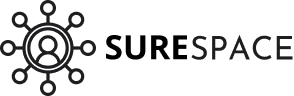Navigating the Digital Landscape Safely
This listicle delivers ten essential online safety tips to protect your digital life. Learn how to create strong passwords, secure your Wi-Fi, practice safe social media habits, and more. From spotting phishing emails to backing up your data, these online safety tips empower you to navigate the online world confidently and safeguard your information against cyber threats in the UAE and beyond.
1. Use Strong, Unique Passwords and Multi-Factor Authentication
In today’s interconnected world, safeguarding your online presence is paramount. One of the most fundamental and effective online safety tips is to use strong, unique passwords combined with multi-factor authentication (MFA). This powerful duo forms the first line of defense against unauthorized access to your accounts, protecting your sensitive information from falling into the wrong hands. This approach is crucial for everyone, especially millennials and Gen Z, who are heavily reliant on digital platforms, as well as creative professionals in Dubai and the wider UAE who often handle valuable intellectual property online. This proactive measure deserves its top spot on our online safety list because it drastically reduces the risk of account breaches, a common entry point for cybercriminals.
Strong passwords are complex and unique to each account. They should contain at least 12 characters, including a mix of uppercase and lowercase letters, numbers, and symbols. This complexity makes them significantly harder to crack through brute-force attacks. Avoid predictable passwords like “password123” or personal information like your birthday. Uniqueness is critical because if one of your accounts is compromised, the others remain safe. This guards against credential stuffing, a technique where hackers use stolen credentials from one site to try and access other accounts.
Multi-factor authentication adds an extra layer of security by requiring more than just your password to log in. This usually involves a second verification step, like a code sent to your phone or email, a biometric scan, or a prompt on a trusted device. Even if your password is compromised, the hacker won’t be able to access your account without this second factor. This is particularly important for critical accounts like email, banking, and social media.
Features of a robust password and MFA strategy include:
- Password Complexity Requirements: Enforcing a minimum of 12 characters with mixed case, numbers, and symbols.
- Unique Passwords for Every Account: Eliminating the risk of a single breach compromising all accounts.
- Two-Factor or Multi-Factor Authentication Layers: Adding an extra verification step beyond just passwords.
- Password Manager Integration: Securely storing and managing complex passwords.
- Biometric Authentication Options: Utilizing fingerprint or facial recognition for added security.
Implementing strong passwords and MFA offers numerous benefits:
Pros:
- Significantly reduces the risk of account breaches.
- Protects against credential stuffing attacks.
- Easy to implement with password managers.
- Arguably the most effective single security measure.
Cons:
- Can be inconvenient initially.
- Requires remembering a master password (if using a password manager).
- May slightly slow down the login process.
- Dependency on secondary devices for MFA.
Success stories highlight the effectiveness of this approach. Google reported a 99.9% reduction in account breaches after implementing 2FA. Similarly, Microsoft observed a 99.9% success rate in blocking automated attacks using MFA. Password managers like LastPass and 1Password have also prevented millions of credential thefts. These examples clearly demonstrate the value of this simple yet powerful security measure.
The following infographic outlines the three key steps to implementing a robust password and MFA strategy:

This infographic visualizes a simple three-step process for achieving optimal password security. The sequential flow underscores the importance of each step, starting with creating strong, unique passwords, then securely storing them in a password manager, and finally, adding the crucial layer of multi-factor authentication.
Here are some actionable tips to strengthen your online security:
- Use a Reputable Password Manager: Bitwarden and 1Password are excellent choices that simplify managing complex passwords.
- Enable MFA on All Critical Accounts: Prioritize email, banking, social media, and any account containing sensitive information.
- Use Authenticator Apps Rather Than SMS: Authenticator apps offer greater security than SMS-based verification.
- Create a Unique, Memorable Master Password: Employ the passphrase method to create a strong master password for your password manager.
By adopting these simple practices, you can significantly bolster your online defenses and protect your digital life. For users in the AE region, especially those in Dubai who are active online, these measures are crucial for mitigating the risks associated with a constantly connected world.
2. Keep Software and Operating Systems Updated
In today’s interconnected digital landscape, one of the most fundamental online safety tips is to keep your software and operating systems updated. This simple yet crucial practice forms a cornerstone of your digital defense, shielding you from a vast array of cyber threats prevalent in the UAE and globally. Think of it as regularly locking your doors and windows – it’s a basic security measure that significantly reduces the risk of unwanted intrusion. This is especially crucial for millennials and Gen Z users in Dubai, who are highly active online and therefore more exposed to potential threats.
Software updates, including those for your operating system (like Windows, macOS, iOS, or Android), web browsers (Chrome, Firefox, Safari), applications, antivirus software, and even the firmware on your router and IoT devices (smart home gadgets), are not just about getting new features or a refreshed look. They often contain vital security patches that address known vulnerabilities. These vulnerabilities are weaknesses in the software code that cybercriminals can exploit to gain unauthorized access to your devices and data.
How it Works: Developers constantly identify and fix security flaws in their software. These fixes are bundled into updates and released to users. When you update your software, you’re essentially patching these holes, preventing attackers from using them against you. Features like automatic update scheduling streamline this process, allowing your devices to install updates in the background without disrupting your workflow. Vulnerability scanning tools built into some software and operating systems can proactively identify weaknesses and prompt you to install necessary patches.
Why is this Important for Online Safety?
Failing to update your software leaves you vulnerable to various cyber threats, including:
- Malware: Malicious software like viruses, ransomware, and spyware can exploit vulnerabilities to infect your devices, steal data, or even lock you out of your own files.
- Data Breaches: Outdated software can be a gateway for hackers to access your personal information, including passwords, financial details, and sensitive documents.
- Identity Theft: Stolen data can be used for identity theft, leading to financial losses and damage to your credit score.
- Device Takeover: Cybercriminals can gain control of your devices, using them for malicious purposes like sending spam or launching attacks on other systems.
Examples of the Consequences:
History is littered with examples of the devastating consequences of unpatched software. The WannaCry ransomware attack in 2017 crippled organizations worldwide, exploiting a vulnerability in older, unpatched Windows systems. The massive Equifax data breach, which exposed the personal information of millions, was caused by an unpatched vulnerability in the Apache Struts software. Apple’s consistent release of iOS security updates demonstrates the ongoing battle against zero-day exploits, showcasing how crucial these updates are in preventing newly discovered vulnerabilities from being exploited.
Actionable Tips for Staying Updated:
- Enable Automatic Updates: The most effective way to stay protected is to enable automatic updates for your operating system and critical software. This ensures that you receive security patches as soon as they’re available.
- Regularly Check for Firmware Updates: Routers and IoT devices often require manual firmware updates. Check the manufacturer’s website for instructions on how to update these devices.
- Prioritize Security Updates: When presented with multiple updates, prioritize security updates over feature updates. Security patches are crucial for protecting your data.
- Use a Patch Management System (for Businesses): In a business environment, a patch management system can automate the update process across multiple devices, ensuring consistent security.
- Test Updates in Non-Production Environments (for Businesses): Before deploying updates across your entire organization, test them in a non-production environment to identify any potential compatibility issues.
- Vulnerability Scanning: Utilize vulnerability scanning tools to identify weaknesses in your systems and address them promptly.
Pros and Cons:
While software updates are essential, they do come with some potential drawbacks.
Pros:
- Closes known security vulnerabilities
- Improves system performance and stability
- Adds new security features
- Often includes bug fixes and improvements
Cons:
- May temporarily disrupt workflow
- Potential compatibility issues with older software
- Bandwidth consumption for large updates
- Occasional introduction of new bugs (though this is far less risky than remaining unpatched)
By staying vigilant and keeping your software updated, you significantly strengthen your online safety posture. In a world where cyber threats are constantly evolving, this proactive approach is vital for protecting your digital life in the UAE and beyond. Don’t wait until it’s too late. Update your software today.
3. Be Cautious with Email Attachments and Links
Email remains a cornerstone of online communication, connecting us with friends, family, colleagues, and businesses. However, this very convenience makes it a prime target for cybercriminals. Email is, unfortunately, the most common method for spreading malware and executing phishing attacks. These attacks can have devastating consequences, from stealing personal information and financial details to compromising entire networks. Implementing robust online safety tips, especially around email usage, is crucial for navigating the digital landscape safely.

Cybercriminals employ sophisticated social engineering tactics, crafting deceptive emails that appear genuine, to trick users into clicking malicious links or downloading infected attachments. These malicious links can redirect you to fake websites designed to steal your login credentials, while infected attachments can install malware onto your device, giving hackers access to your sensitive data. This is particularly relevant in a digitally advanced hub like Dubai, UAE, where a significant portion of daily life, from banking to government services, is conducted online. Millennials and Gen Z, being digital natives, are especially vulnerable due to their frequent online interactions.
Email security is a multifaceted approach combining technical safeguards and user awareness. Features like email filtering and scanning systems automatically analyze incoming emails for suspicious content, including known malware signatures and phishing indicators. Link verification and sandboxing tools test links in a safe environment before they reach your inbox, while attachment quarantine and analysis systems isolate potentially harmful files for further inspection. Sender authentication protocols, such as SPF, DKIM, and DMARC, help verify the legitimacy of the sender’s email address, making it harder for attackers to spoof trusted sources.
However, even with these advanced features, no system is foolproof. Sophisticated attacks can sometimes bypass filters, and legitimate emails may occasionally be blocked. This necessitates constant vigilance from users. Furthermore, implementing these security measures can slightly slow down email processing.
The devastating consequences of email-based attacks highlight the importance of caution. The 2013 Target breach, which compromised the data of millions of customers, originated from a phishing email sent to an HVAC vendor. Similarly, the Anthem healthcare breach in 2015, affecting 78.8 million people, was also the result of an email attack. More recently, the COVID-19 pandemic saw a surge in phishing campaigns exploiting public anxieties. These examples underscore why being cautious with email attachments and links deserves a prominent place in any online safety guide.
Here are some actionable tips to enhance your email security:
- Verify Sender Identity: Before clicking any links or downloading attachments, scrutinize the sender’s email address. Be wary of emails from unknown senders or those with slight variations from official addresses. If you’re unsure, contact the supposed sender through a separate, verified channel to confirm the email’s authenticity.
- Hover Over Links: Before clicking, hover your mouse cursor over the link to preview the destination URL. Ensure it matches the expected website address. Be wary of shortened URLs or links that look suspicious.
- Use Email Security Software: Employ reputable email security gateways and advanced threat protection solutions to filter out malicious emails and attachments.
- Report Suspicious Emails: If you receive a suspicious email, report it to your IT security team or the relevant authorities. This helps prevent further spread of malicious content.
- Never Provide Sensitive Information via Email: Legitimate organizations will never request sensitive information like passwords, credit card details, or social security numbers via email. Never provide such information in response to an email request.
By understanding the risks and implementing these online safety tips, you can significantly reduce your vulnerability to email-based attacks. This proactive approach is essential for safeguarding your personal information and maintaining your online security, especially within the dynamic digital environment of the AE region. Remember, a cautious click can save you from significant headaches down the line.
4. Use Secure Wi-Fi Networks and VPNs
In today’s interconnected world, staying safe online is paramount, especially in a bustling digital hub like the AE region. Public Wi-Fi networks, while convenient, are often breeding grounds for cyber threats. From coffee shops to hotel lobbies, these unsecured networks can expose your data to prying eyes. Cybercriminals exploit vulnerabilities in public Wi-Fi to intercept data transmissions, perform man-in-the-middle attacks where they insert themselves into your communication stream, and distribute malware. This is why securing your connection through strong Wi-Fi practices at home and utilizing a Virtual Private Network (VPN) when venturing onto public networks is a crucial online safety tip.

VPNs act as your digital bodyguard, creating an encrypted tunnel that shields your data from potential threats. Think of it like sending your information through a secure, private tube, making it unreadable to anyone trying to intercept it. Even on unsecured networks, a VPN ensures your online activity remains confidential. This is particularly relevant for millennials and Gen Z in Dubai and the wider UAE, who are often highly active on public Wi-Fi, whether working remotely, socializing, or managing finances on the go.
This approach is essential for several reasons. Firstly, it encrypts your data transmission, making it gibberish to anyone trying to eavesdrop. Secondly, it masks your IP address and location, making it difficult for websites and advertisers to track your online movements. This is especially important for those prioritizing digital minimalism and mindful internet use, helping maintain privacy and control over their digital footprint. Thirdly, it allows for secure remote work, a crucial feature in today’s increasingly flexible work environment. And finally, a VPN can bypass geographic restrictions safely, allowing access to content that may be blocked in certain regions. This is a significant advantage for creative professionals and hobbyists seeking inspiration and resources from around the globe.
Several features contribute to a robust VPN experience. Strong encryption protocols like OpenVPN, WireGuard, and IKEv2 are the backbone of secure data transmission. A kill switch feature automatically cuts off your internet connection if the VPN drops, preventing data leaks. DNS leak protection ensures your DNS requests are routed through the VPN server, further protecting your privacy. Finally, a no-logs policy means the VPN provider doesn’t store records of your online activity, crucial for privacy-conscious users.
Of course, there are also considerations to keep in mind. A VPN might slightly reduce your internet speed due to the encryption and routing process. Premium VPN services often come with subscription costs, although many offer competitive pricing and free trials. It’s essential to choose a reputable provider with a strong no-logs policy, as some free VPNs may log and even sell user data. Finally, some websites and services might block VPN usage to prevent unauthorized access.
The importance of VPNs has been highlighted in various instances. Edward Snowden’s revelations about government surveillance led to a significant increase in VPN adoption worldwide. The surge in remote work during the COVID-19 pandemic saw a rise in corporate VPN usage to secure employee connections. Cases of hotel Wi-Fi attacks targeting business travelers and coffee shop Wi-Fi used for credential harvesting further demonstrate the risks of unsecured networks.
Here are some actionable tips to ensure your online safety using secure Wi-Fi and VPNs:
- Always use a VPN on public Wi-Fi networks: This is non-negotiable for protecting your data in unsecured environments.
- Choose VPN providers with strong privacy policies: Opt for reputable providers with transparent no-logs policies and a strong track record.
- Avoid auto-connecting to open Wi-Fi networks: Disable this feature on your devices to prevent accidental connections to unsecured networks.
- Use a mobile hotspot instead of public Wi-Fi when possible: This provides a more secure personal connection.
- Ensure your home Wi-Fi uses WPA3 encryption: This is the latest and most secure Wi-Fi encryption standard, offering enhanced protection compared to older protocols.
The widespread adoption of VPNs has been propelled by marketing campaigns from popular providers like ExpressVPN and NordVPN, advocacy by privacy experts like Edward Snowden, and recommendations from remote work security specialists and cybersecurity firms like Cisco and Palo Alto Networks. By understanding the importance of secure Wi-Fi and VPNs and implementing these practical tips, you can significantly strengthen your online safety and navigate the digital landscape with confidence.
5. Practice Smart Social Media Sharing
In today’s interconnected world, social media plays a significant role in our lives, connecting us with friends, family, and communities across the globe. However, this connectivity comes at a price: the potential compromise of our online safety. Oversharing personal information on these platforms can provide cybercriminals with the ammunition they need for identity theft, social engineering attacks, and targeted phishing campaigns. Practicing smart social media sharing is therefore a crucial online safety tip, especially for millennials and Gen Z users in the AE region, like Dubai, UAE, who are heavily engaged in the digital landscape. This includes everyone from creative professionals and hobbyists to those simply seeking connection and meaningful conversations.
Smart social media sharing involves a conscious and proactive approach to managing your online presence. It’s about understanding the potential risks associated with sharing information and taking steps to mitigate them. This is particularly relevant for those seeking escape from doomscrolling and algorithm overload, a common concern among millennials and Gen Z. By understanding how your data can be used and exploited, you can reclaim control over your digital footprint and enjoy the benefits of social media without compromising your safety.
One of the key components of smart sharing is utilizing the privacy controls offered by social media platforms. These features, including granular privacy controls, two-factor authentication, friend/connection verification systems, content visibility settings, and data download and deletion options, provide a robust toolkit for managing who sees what. For instance, you can customize your settings to restrict posts about your location or family details to a select group of trusted friends and family, significantly reducing the risk of location-based burglaries or the exploitation of personal information for malicious purposes. Two-factor authentication adds an extra layer of security, making it harder for unauthorized individuals to access your account even if they obtain your password. These features are crucial for maintaining personal privacy, reducing identity theft risk, protecting family and friends, and preventing social engineering attacks.
However, these security measures aren’t without their drawbacks. Implementing stricter privacy settings may limit some of the social networking benefits, potentially leading to missed connections. It also requires regular reviews and updates as platform policies can change unexpectedly. Finding the right balance between connectivity and security is an ongoing process that requires vigilance and adaptation. Digital minimalists and mindful internet users, particularly, will find this practice aligns well with their philosophy of intentional engagement.
Learn more about Practice Smart Social Media Sharing
The importance of smart social media sharing is underscored by numerous real-world examples. The Cambridge Analytica Facebook data scandal, which affected 87 million users, vividly demonstrates how personal information shared on social media can be misused on a massive scale. Closer to home, reports of location-based burglaries using vacation posts as evidence highlight the very real dangers of oversharing. Romance scams using fake social media profiles are yet another example of how cybercriminals exploit the information we share online. These examples serve as stark reminders that our digital lives are interwoven with our physical safety and well-being.
So, what can you do to practice smart social media sharing? Here are some actionable tips:
- Regularly review and tighten your privacy settings: Don’t just set them once and forget them. Make it a habit to review and update your privacy settings on all your social media platforms, especially after platform updates.
- Avoid sharing sensitive information: This includes your location, financial information, full birth date, home address, and other personal details that could be used for identity theft or social engineering.
- Be selective about friend/connection requests: Only connect with people you know and trust. Avoid accepting requests from strangers or accounts that appear suspicious.
- Use privacy-focused social media alternatives: Explore platforms that prioritize user privacy and data security.
- Think before you post: Consider the long-term implications of sharing something online. Ask yourself: “Would I be comfortable with anyone seeing this information?”
This approach resonates with privacy advocates like Tim Cook and Shoshana Zuboff, digital rights organizations like the EFF, and cybersecurity educators, who emphasize the importance of data privacy and responsible technology use. Social media platform security teams also advocate for these practices, recognizing the crucial role users play in maintaining their own online safety. Smart social media sharing deserves its place in the list of online safety tips because it empowers you to take control of your digital presence and mitigate the risks associated with online connectivity in a world increasingly reliant on social platforms. This is particularly important for individuals in the AE region, including millennials and Gen Z in Dubai and the wider UAE, who are navigating a dynamic and rapidly evolving digital landscape. By being mindful and proactive, you can enjoy the benefits of social media without compromising your security and peace of mind.
6. Regular Data Backup and Recovery Planning
In today’s interconnected world, data is arguably our most valuable asset. Photos, videos, financial documents, creative projects – our digital lives are woven into the fabric of our devices. Yet, this reliance makes us vulnerable. A single ransomware attack, a hardware failure, a natural disaster, or even a simple accidental deletion can wipe away years of precious memories and critical information in an instant. This is why regular data backup and recovery planning is a non-negotiable element of online safety, and deserves its place amongst the most crucial online safety tips, especially for millennials and Gen Z in the UAE navigating a data-rich digital landscape.
Data backup and recovery planning, at its core, is the process of creating copies of your data and storing them securely, allowing you to restore it in case of loss. It’s your digital safety net, ensuring your data remains accessible, even when the unexpected occurs. This method works by utilizing various methods and technologies to duplicate your data, storing those copies on different media and in different locations.
The “3-2-1 backup rule” is a widely accepted best practice in this domain. This rule suggests having three copies of your data: the original data on your device and two backups. These backups should be stored on two different media types, such as a hard drive and a cloud storage service, to protect against a single point of failure. Finally, at least one backup should be stored offsite. This could be a physical hard drive kept at a friend’s house, a safety deposit box, or, more commonly, a reputable cloud storage service. Think of it like diversifying your investments – spreading your data across different locations and storage types minimizes the risk of total loss.
The importance of offsite backups, particularly relevant in a region like the UAE with its potential for rapid development and change, was starkly illustrated by events like Hurricane Katrina. While not a direct analogue, the principle remains the same: localized disasters can render local backups useless. An offsite backup ensures your data remains safe, even if your primary location is compromised.
Consider the case of Colonial Pipeline, a major US fuel pipeline operator, crippled by a ransomware attack in 2021. While they ultimately paid the ransom, their recovery was significantly aided by their existing backups, allowing them to restore their systems and resume operations faster than if they had started from scratch. Conversely, Pixar’s near loss of the entire “Toy Story 2” movie due to a backup failure highlights the devastating consequences of neglecting this crucial aspect of data security. Similarly, countless victims of the WannaCry ransomware attack were able to avoid paying hefty ransoms simply because they had backups of their data.
So, how do you implement a robust backup and recovery plan? Here are some actionable tips:
- Follow the 3-2-1 backup rule religiously: This is your foundation. Three copies, two media, one offsite. No exceptions.
- Test backup restoration procedures regularly: Don’t wait for a disaster to discover your backups are corrupted or your restoration process is flawed. Regular testing, ideally monthly, ensures your backups are functional and your recovery plan is effective.
- Encrypt sensitive backup data: Encryption adds an extra layer of security, preventing unauthorized access to your data even if your backups are compromised. This is especially crucial for sensitive personal and financial information.
- Use both automated and manual backup methods: Automated backups ensure consistency and reduce the risk of human error. Manual backups, on the other hand, provide a point-in-time snapshot of your data, which can be useful in specific scenarios.
- Document recovery procedures and keep them updated: Clear, documented procedures will guide you through the restoration process, minimizing stress and ensuring a smooth recovery.
The benefits of a well-defined backup and recovery plan are substantial: protection against ransomware and data loss, quick recovery from disasters, reduced downtime, and peace of mind. However, there are some drawbacks to consider, such as ongoing storage costs, the potentially time-consuming initial setup, and the need for regular testing and maintenance. Privacy concerns with cloud backups are also valid, and choosing a reputable provider with robust security measures is crucial.
Several tools and services can help simplify the backup process. Backup software companies like Acronis and Carbonite offer comprehensive backup solutions with features like automated backup scheduling, incremental and differential backup options, and cloud and local storage integration. Cloud storage providers like AWS and Google Cloud provide scalable and reliable storage for offsite backups.
For millennials, Gen Z, and creative professionals in the UAE, protecting digital assets is particularly vital. The increasing reliance on cloud storage and online collaboration makes robust backup strategies even more critical. Embracing these online safety tips will empower you to navigate the digital landscape confidently, knowing your valuable data is safe and recoverable, no matter what challenges you face.
7. Monitor Financial Accounts and Credit Reports
In today’s interconnected digital landscape, online safety extends far beyond protecting your social media profiles. A crucial aspect, especially relevant to millennials and Gen Z navigating the financial complexities of the UAE, is safeguarding your financial information and identity. Regularly monitoring your financial accounts and credit reports is a non-negotiable online safety tip, deserving its place on this list because it empowers you to detect and mitigate fraudulent activity early, minimizing potential financial damage and the long-term impact of identity theft. This proactive approach is vital for everyone, but especially for those building credit, establishing financial independence, and engaging in online transactions in a rapidly evolving digital economy like Dubai’s.
This practice involves actively keeping track of your bank accounts, credit card statements, and credit reports. It’s about being vigilant and noticing any discrepancies, unusual transactions, or signs that someone may be using your financial information without your permission. Think of it as a regular health check-up for your finances. Just as you wouldn’t wait until you’re seriously ill to see a doctor, you shouldn’t wait until you’re a victim of fraud to examine your financial health. This proactive approach allows you to catch suspicious activity in its early stages, often before significant damage is done.
How does this work in practice? Modern banking and financial institutions offer a variety of tools and features that make monitoring easier than ever. These include:
- Real-time transaction alerts: Receive instant notifications via SMS or email whenever a transaction occurs on your account, allowing you to immediately identify and report any unauthorized activity.
- Credit monitoring services: These services track your credit reports for changes and alert you to any new accounts opened in your name, inquiries made by lenders, or changes to your credit score, all of which could indicate fraudulent activity.
- Identity theft protection: Some services offer comprehensive identity theft protection, including dark web monitoring, social security number alerts, and even insurance to cover losses resulting from identity theft.
- Fraud detection algorithms: Banks and credit card companies use sophisticated algorithms to analyze spending patterns and flag potentially fraudulent transactions.
- Account freeze and lock capabilities: If you suspect fraudulent activity, you can quickly freeze or lock your accounts to prevent further unauthorized access.
The benefits of actively monitoring your financial accounts and credit reports are numerous:
- Early detection of fraudulent activity: This is the primary advantage. The sooner you catch fraudulent activity, the less damage it can cause.
- Limits financial damage from theft: By catching fraud early, you can minimize financial losses and avoid the headache of dealing with complex recovery processes.
- Helps maintain a good credit score: Identity theft and fraudulent accounts can severely damage your credit score. Monitoring helps you identify and address these issues before they have a significant impact.
- Provides legal protection and insurance: Some identity theft protection services offer legal assistance and insurance to help you recover from identity theft and minimize financial losses.
Of course, like any system, financial monitoring has its drawbacks:
- May generate false positive alerts: Occasionally, legitimate transactions may be flagged as suspicious, requiring you to verify their authenticity.
- Subscription costs for premium monitoring: While basic account alerts are usually free, more comprehensive credit monitoring and identity theft protection services often come with a subscription fee.
- Cannot prevent all types of fraud: While monitoring is a powerful tool, it cannot prevent all types of fraud. It’s important to remain vigilant and practice other online safety measures.
- Requires active user engagement: Effective monitoring requires active participation. You need to regularly review your accounts and alerts and take action when necessary.
There are numerous real-world examples showcasing the effectiveness of financial monitoring: Equifax offered free credit monitoring following its 2017 data breach, helping millions of affected individuals protect themselves from further harm. Bank of America’s fraud detection algorithms have prevented billions of dollars in losses by identifying and blocking fraudulent transactions. Credit freezes have proven effective in preventing new account fraud, and identity monitoring services have helped individuals catch tax refund fraud early.
To effectively monitor your financial accounts and protect yourself from online threats, consider the following tips:
- Set up account alerts for all transactions: This allows you to immediately identify any unauthorized activity.
- Check credit reports from all three bureaus (Experian, Equifax, and TransUnion) annually: You can access your free credit reports once a year through the official website annualcreditreport.com.
- Use credit monitoring services for ongoing protection: Consider subscribing to a reputable credit monitoring service for continuous protection and real-time alerts.
- Consider credit freezes if not actively applying for credit: This prevents anyone from opening new accounts in your name without your explicit permission.
- Report suspicious activity immediately: Contact your bank or credit card company immediately if you notice any suspicious transactions or activity.
By adopting these proactive measures, you can significantly enhance your online safety and protect yourself from the devastating consequences of financial fraud and identity theft, ensuring your peace of mind in the digital world. Remember, staying informed and vigilant is crucial in the face of ever-evolving online threats, particularly in a dynamic digital hub like Dubai.
8. Use Reputable Antivirus and Anti-Malware Software
In today’s interconnected digital landscape, navigating the online world safely is paramount, especially for millennials and Gen Z in bustling hubs like Dubai and the wider UAE. One crucial online safety tip, deserving its place on every list, is using reputable antivirus and anti-malware software. This isn’t just about protecting your devices; it’s about safeguarding your digital life, your creative work, and your peace of mind. This is especially vital for those seeking refuge from doomscrolling and algorithm overload, or for creative professionals and hobbyists whose digital work represents a significant investment of time and effort.
Antivirus and anti-malware software act as a crucial line of defense against a constantly evolving array of cyber threats. These programs use a combination of techniques to protect you:
- Signature-based detection: This traditional method identifies known malware by comparing its code against a database of known threats. Think of it like a fingerprint database for malicious software.
- Behavioral analysis: This more sophisticated approach monitors the behavior of programs running on your device. If a program starts exhibiting suspicious activities, like attempting to encrypt your files or connect to a known malicious server, the antivirus software can flag and block it. This is especially effective against zero-day threats – brand new malware that hasn’t yet been identified and catalogued.
- Machine learning algorithms: Modern antivirus software leverages the power of artificial intelligence to identify patterns and anomalies indicative of malware. This allows the software to proactively detect and block threats even before they become widespread. This is particularly useful in the fast-paced digital landscape of the UAE, where new threats emerge constantly.
Think of these layers of protection as a digital immune system, working tirelessly to protect you from the digital equivalent of viruses and bacteria.
Real-time scanning, a core feature of most reputable antivirus software, continuously monitors your system for threats. This means that files, downloads, and websites are scanned as you access them, providing immediate protection. Web protection and safe browsing features block access to malicious websites and phishing pages, preventing you from falling victim to scams. Email security integration scans incoming and outgoing emails for malware and phishing attempts, helping to keep your inbox clean and secure. Furthermore, many antivirus suites include firewall and network protection, providing an additional layer of defense against unauthorized access to your device and network.
The benefits of using reputable antivirus software are clear:
- Blocks known and unknown malware: From ransomware like WannaCry, which famously disrupted organizations worldwide, to advanced persistent threats discovered by security firms like Kaspersky, good antivirus can prevent devastating attacks.
- Provides real-time threat detection: You’re protected the moment a threat appears, minimizing the potential damage.
- Often includes additional security features: Many packages offer features like password managers, VPNs, and parental controls, providing comprehensive online safety.
- Automatic updates for new threats: Your software stays current with the latest threat definitions, ensuring ongoing protection.
Successful implementation stories abound. Independent tests by labs like AV-Test and AV-Comparatives consistently show high detection rates for leading antivirus software, including Windows Defender. There are numerous documented cases of enterprise antivirus solutions stopping targeted attacks on corporations, preventing significant financial and reputational damage.
However, it’s important to acknowledge the potential drawbacks:
- May impact system performance: Antivirus software can consume system resources, potentially slowing down your device, especially older models.
- Subscription costs for premium features: While basic antivirus protection is often free, premium features typically require a subscription.
- False positives can block legitimate software: Occasionally, antivirus software can mistakenly flag legitimate programs as malware.
- Cannot protect against all social engineering attacks: No software can completely protect against human error. Staying vigilant and cautious is still essential.
Here are some actionable tips for choosing and using antivirus software:
- Choose antivirus with high detection rates from independent tests: Look for reviews and ratings from reputable testing labs.
- Keep antivirus software updated automatically: Enable automatic updates to ensure you have the latest protection.
- Run regular full system scans: Even with real-time protection, occasional full scans can catch deeply embedded threats.
- Don’t rely solely on antivirus – use a layered security approach: Combine antivirus with strong passwords, two-factor authentication, and a healthy dose of online skepticism.
- Consider enterprise solutions for business environments: Businesses often require more robust solutions with centralized management and advanced threat hunting capabilities.
For digital minimalists and mindful internet users in the UAE, choosing the right antivirus software can be a crucial part of a more intentional and secure online experience, minimizing distractions and maximizing peace of mind. For those seeking inclusive online communities, knowing your device is secure allows you to focus on building connections and engaging in meaningful conversations. Ultimately, using reputable antivirus software isn’t just a technical precaution; it’s an essential step towards a safer, more positive online experience.
9. Shop Safely Online and Verify Website Security
In today’s digital age, online shopping offers unparalleled convenience, connecting us to a vast marketplace from the comfort of our homes. From Dubai to Abu Dhabi, millennials and Gen Z, in particular, are embracing e-commerce for everything from electronics to fashion. However, this convenience comes with inherent risks. Protecting your financial information and personal data while navigating the online shopping landscape is paramount, making “Shop Safely Online and Verify Website Security” a crucial online safety tip, especially in a bustling digital hub like the UAE.
This practice involves a multi-layered approach to ensure that your online transactions are secure and that your information remains protected. It’s about being a discerning digital consumer and recognizing the signs of a legitimate and secure online retailer. It deserves its place on this list because falling victim to online shopping scams can lead to financial loss, identity theft, and significant emotional distress. Taking proactive steps to shop safely mitigates these risks.
One of the most fundamental aspects of online shopping security is verifying website legitimacy. Before entering any personal or financial information, always check the website’s URL. A secure website will begin with “HTTPS” instead of “HTTP.” The “S” stands for secure, indicating that the website uses Secure Sockets Layer (SSL/TLS) encryption. This encryption scrambles your data as it travels between your device and the website’s server, making it unreadable to hackers. Look for the padlock icon in the address bar as a visual confirmation of HTTPS. Website security certificates, issued by trusted authorities, further validate a website’s identity and security practices. For a deeper understanding of how we prioritize secure online practices, Learn more about Shop Safely Online and Verify Website Security.
Secure payment gateways are another critical element of safe online shopping. These gateways act as intermediaries between you and the retailer, encrypting your payment information and ensuring secure transmission to the payment processor. Trusted payment gateways, like PayPal and Stripe, have robust security measures in place to protect your financial data. Services like PayPal also offer two-factor authentication for your account, adding an extra layer of security by requiring a second form of verification, such as a code sent to your phone, in addition to your password.
E-commerce giants like Amazon and eBay have been instrumental in popularizing and setting standards for online shopping security, often employing multiple layers of these protections. They provide clear information about their security measures and offer buyer protection programs that safeguard against fraudulent sellers. Similarly, credit card companies actively promote secure online shopping practices and offer fraud protection and chargeback rights, allowing you to dispute unauthorized charges. This offers a level of recourse should something go wrong despite your best efforts.
However, the online shopping landscape isn’t without its risks. Despite the prevalence of security measures, the threat of fake or fraudulent websites remains. These websites often mimic legitimate online stores, luring unsuspecting shoppers with enticing deals. The COVID-19 pandemic saw a surge in such fake online stores, highlighting the need for vigilance. Even established retailers are vulnerable to data breaches, as demonstrated by the 2013 Target breach that compromised the credit card information of 40 million customers.
The shift towards EMV chip technology has significantly reduced card-present fraud, but this has, in turn, pushed criminals to focus more on online fraud. Therefore, it’s crucial to be proactive in protecting yourself. Whenever possible, use credit cards instead of debit cards for online purchases. Credit cards offer better fraud protection and limit your liability in case of unauthorized charges. Shop only on reputable, well-known websites, and check for trust seals and security certificates from recognized organizations. Some credit card companies offer virtual credit card numbers, which generate temporary, disposable card numbers for online transactions, further enhancing security. Always verify HTTPS encryption before entering any payment information, and be wary of websites that request unnecessary personal information.
While online shopping offers convenience and often better prices, it’s important to be aware of the potential downsides. Returning items purchased online can sometimes be more challenging than returning items to a physical store. Furthermore, the increasing reliance on data collection by online retailers raises privacy concerns. Being mindful of these pros and cons empowers you to make informed decisions and navigate the online marketplace safely and securely. By adhering to these online safety tips, you can confidently enjoy the benefits of online shopping while minimizing the associated risks.
10. Educate Yourself About Current Cyber Threats
In today’s interconnected world, practicing good online safety habits is more critical than ever, especially for millennials and Gen Z who are digital natives. One vital online safety tip, often overlooked, is to continuously educate yourself about current cyber threats. The digital landscape, particularly in thriving tech hubs like Dubai and the UAE, is constantly evolving, and so are the methods employed by cybercriminals. Staying informed about these evolving threats, scam techniques, and security best practices is paramount to safeguarding your digital presence and maintaining online safety.
This constant learning process is crucial because the threat landscape is incredibly dynamic. New attack vectors, sophisticated social engineering tactics, and malware variants emerge daily. Without a working knowledge of these threats, you become an easy target. For example, during the COVID-19 pandemic, there was a surge in phishing campaigns targeting remote workers in the UAE. Cybercriminals exploited the anxieties surrounding the pandemic to trick people into clicking malicious links or divulging sensitive information. Similarly, Business Email Compromise (BEC) attacks, where attackers gain access to business email accounts to initiate fraudulent transactions, saw a significant increase. More recently, cryptocurrency-related scams, ransomware payments, and social media-based investment fraud, including romance scams, are becoming increasingly prevalent.
So, how do you keep pace with these evolving threats? Fortunately, several resources are available. Threat intelligence feeds and reports provide up-to-date information on the latest cyber threats. Security awareness training programs offer structured learning modules on various security topics. Phishing simulation exercises can help you recognize and avoid phishing attacks. Industry-specific threat briefings cater to the unique risks faced by specific sectors. Finally, real-time security news and alerts keep you informed of breaking cybersecurity incidents. Learn more about Educate Yourself About Current Cyber Threats
Implementing this online safety tip offers numerous benefits. It enables proactive threat recognition, allowing you to identify potential dangers before they impact you. It equips you with the knowledge to make informed decisions in suspicious situations. Furthermore, staying current on security best practices ensures your security measures remain effective. In a professional setting, promoting continuous learning about cyber threats contributes to a stronger organizational security culture.
However, there are also challenges associated with keeping up-to-date on cyber threats. It can be time-consuming to sift through the abundance of information available. This information overload can lead to alert fatigue, causing you to ignore or dismiss important warnings. Additionally, not all information sources are created equal. Some may provide inaccurate or biased information, making it difficult to distinguish credible sources.
To navigate these challenges, consider the following actionable tips:
- Follow reputable cybersecurity news sources and blogs: Reputable cybersecurity journalists like Brian Krebs and Kim Zetter provide insightful analysis and reporting on current threats.
- Participate in security awareness training programs: Companies like SANS and KnowBe4 offer comprehensive training programs that cover a wide range of security topics.
- Join cybersecurity communities and forums: Engaging with other security professionals and enthusiasts can provide valuable insights and perspectives.
- Subscribe to threat intelligence feeds relevant to your industry: Government agencies like CISA and the FBI, as well as cybersecurity conferences like RSA and Black Hat, offer industry-specific threat intelligence.
- Practice identifying phishing emails and social engineering attempts: Regularly testing your ability to spot phishing emails and social engineering tactics helps reinforce your learned knowledge.
Educating yourself about current cyber threats is not a one-time task but an ongoing process. By dedicating time and effort to staying informed, you can significantly reduce your risk of becoming a victim of cybercrime. This is particularly important for millennials and Gen Z, creative professionals, and anyone seeking to cultivate a positive and secure digital wellbeing. Whether you’re a digital minimalist prioritizing intentional engagement or a deep thinker seeking meaningful connections in online spaces in Dubai or elsewhere, understanding the current threat landscape is essential for navigating the digital world safely and confidently. This proactive approach is a crucial element of comprehensive online safety, empowering you to make informed decisions and protecting your digital life.
Top 10 Online Safety Tips Comparison
| Tip ⭐ Effectiveness / Key Advantages | 🔄 Implementation Complexity | ⚡ Resource Requirements / Efficiency | 📊 Expected Outcomes | 💡 Ideal Use Cases / Tips |
|---|---|---|---|---|
| Use Strong, Unique Passwords and Multi-Factor Authentication – Significantly reduces account breaches – Protects against credential stuffing – Most effective single security measure | Moderate – requires managing passwords and MFA setup | Low – password managers simplify management; MFA may require secondary devices | Very high – up to 99.9% reduction in automated attacks | Use reputable password managers, enable MFA on critical accounts, prefer authenticator apps |
| Keep Software and Operating Systems Updated – Closes security vulnerabilities – Improves stability and performance | Low to moderate – update scheduling and testing may be needed | Moderate – bandwidth use and IT resources for patch management | High – prevents exploits like WannaCry and zero-day attacks | Enable automatic updates; prioritize security patches; test updates before deployment |
| Be Cautious with Email Attachments and Links – Blocks malware and phishing – Protects against business email compromise | Moderate – requires training and email filtering setup | Moderate – requires security tools and continuous user vigilance | High – reduces phishing incidents and credential theft | Verify sender, hover over links, report suspicious emails, use security gateways |
| Use Secure Wi-Fi Networks and VPNs – Encrypts data transmission – Enables secure remote work | Moderate – VPN installation and network configuration needed | Moderate to high – subscription costs, slight speed reduction | High – protects data on public networks, hides IP/location | Always use VPN on public Wi-Fi; choose trustworthy providers; use WPA3 for home Wi-Fi |
| Practice Smart Social Media Sharing – Maintains privacy – Reduces identity theft risk | Low to moderate – requires user awareness and regular privacy reviews | Low – no special tools needed beyond platform settings | Moderate – reduces risks from oversharing and targeted attacks | Regularly review privacy settings; avoid sharing sensitive info; think before posting |
| Regular Data Backup and Recovery Planning – Protects against data loss – Enables quick disaster recovery | Moderate to high – setup and ongoing maintenance required | Moderate to high – storage costs and testing resources | Very high – minimizes downtime and loss from ransomware or disasters | Follow 3-2-1 rule; test backups regularly; encrypt backup data; document recovery steps |
| Monitor Financial Accounts and Credit Reports – Early fraud detection – Limits financial damage | Low – mostly setup and ongoing monitoring | Moderate – subscription services may be required | High – faster fraud detection vs. without monitoring | Set up transaction alerts; use credit monitoring; check reports annually; report suspicious activity |
| Use Reputable Antivirus and Anti-Malware Software – Blocks known and unknown threats – Provides real-time protection | Low – install and configure software | Moderate – subscription costs and potential system performance impact | High – 99%+ detection rates in top solutions | Keep antivirus updated; run regular scans; combine with layered security; choose proven vendors |
| Shop Safely Online and Verify Website Security – Protects financial info – Prevents fraud and chargebacks | Low – user vigilance and basic checks | Low – no extra software needed beyond secure browsers | Moderate – reduces online payment fraud risk | Verify HTTPS; use credit cards; shop reputable sites; use virtual cards where possible |
| Educate Yourself About Current Cyber Threats – Improves threat recognition – Builds security culture | Moderate to high – requires time and commitment | Low to moderate – mostly time investment | Moderate to high – better decision-making and updated practices | Follow credible sources; join training; participate in phishing simulations; stay current on threats |
Staying Ahead in the Ongoing Cybersecurity Game
Navigating the digital landscape safely requires a proactive and adaptable approach. From creating strong passwords and enabling multi-factor authentication to practicing smart social media habits and regularly backing up your data, the online safety tips discussed in this article provide a robust foundation for protecting yourself in the ever-evolving online world. Remember, vigilance is key. Staying informed about current cyber threats and regularly updating your software and security tools are crucial steps in maintaining a strong defense against potential risks. These practices are especially important in a tech-forward hub like Dubai and the wider UAE, where online connectivity is so integral to daily life.
Mastering these online safety tips empowers you to not only protect your valuable data and digital identity but also to cultivate a more positive and fulfilling online experience. By prioritizing security, you create space for genuine connection, mindful engagement, and creative exploration without the constant worry of cyber threats. This creates a ripple effect, fostering safer and more trustworthy online communities for everyone.
Ready to experience the peace of mind that comes with a secure and supportive online environment? Explore SureSpace, a platform designed to foster mindful online interaction and provide a safe digital haven. Visit SureSpace to discover how we’re building a more intentional and enriching online experience.